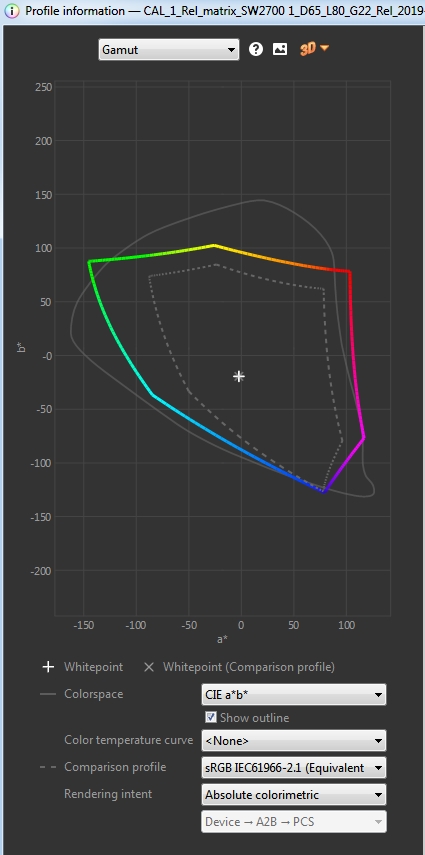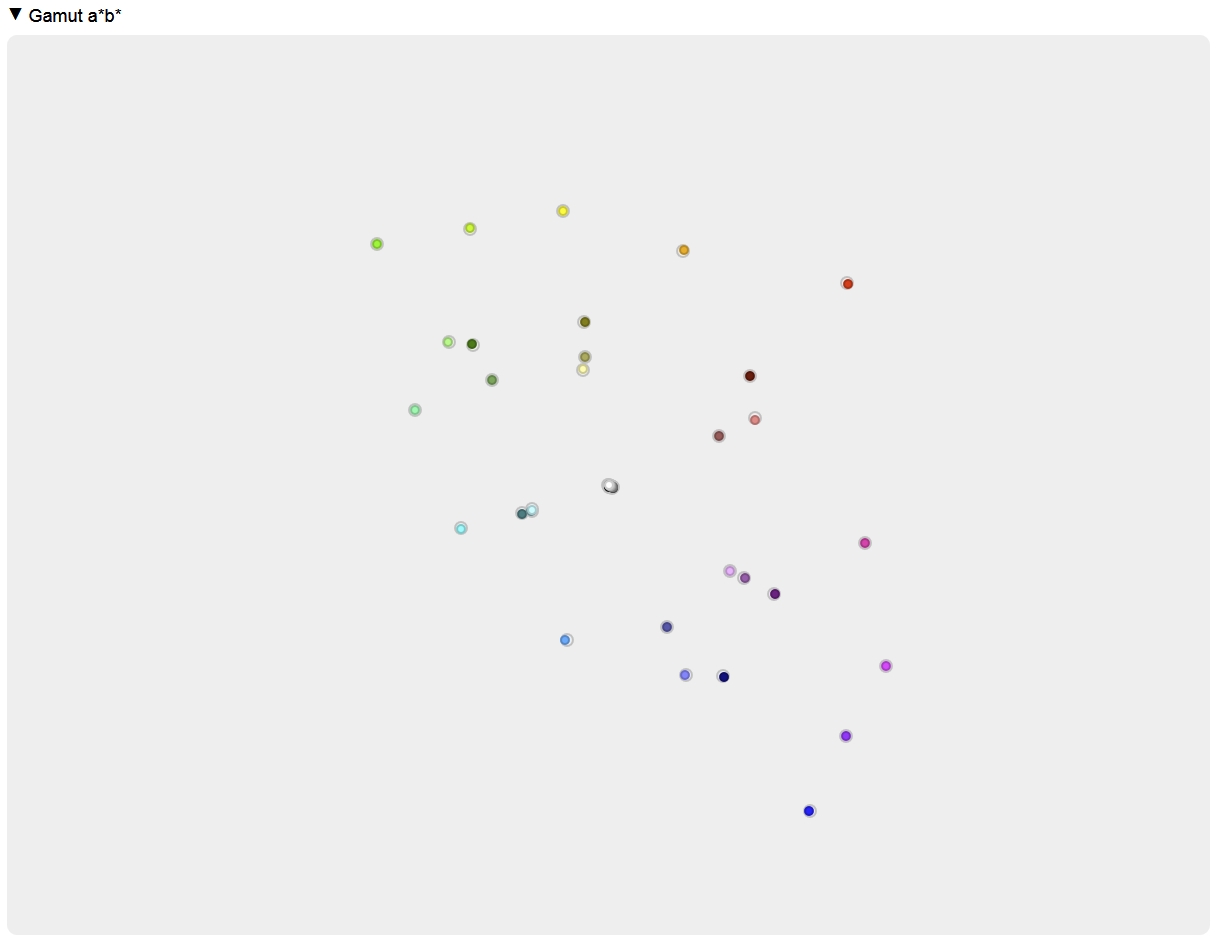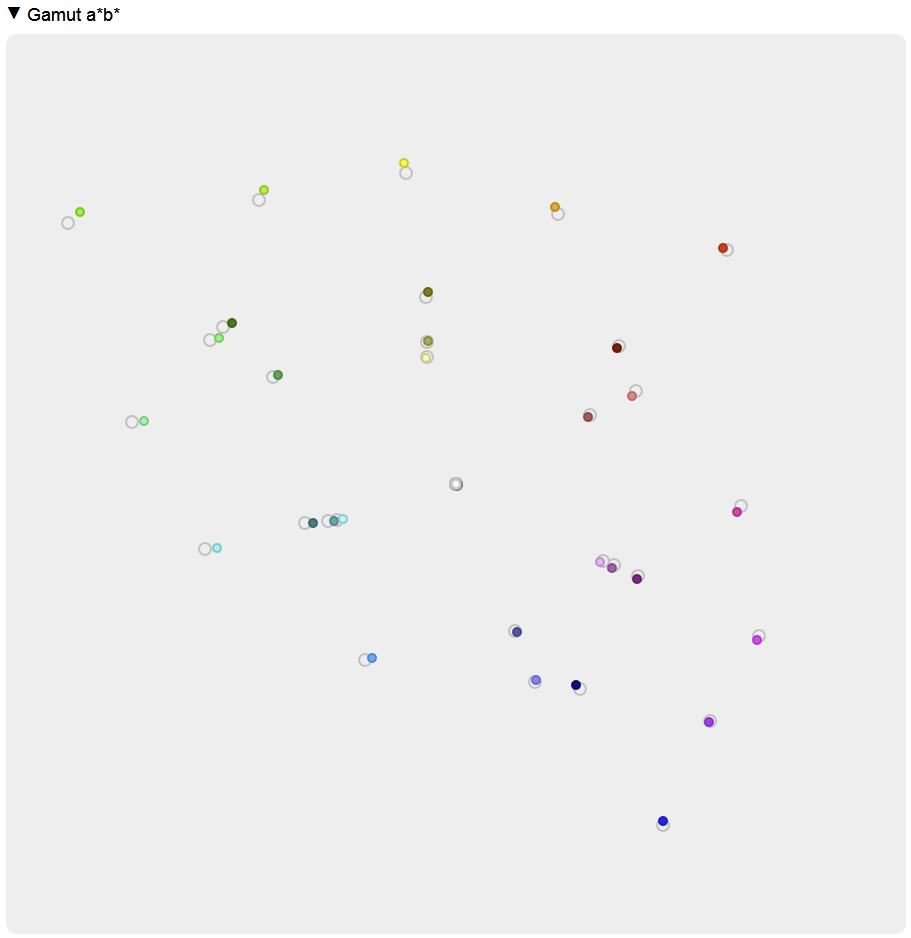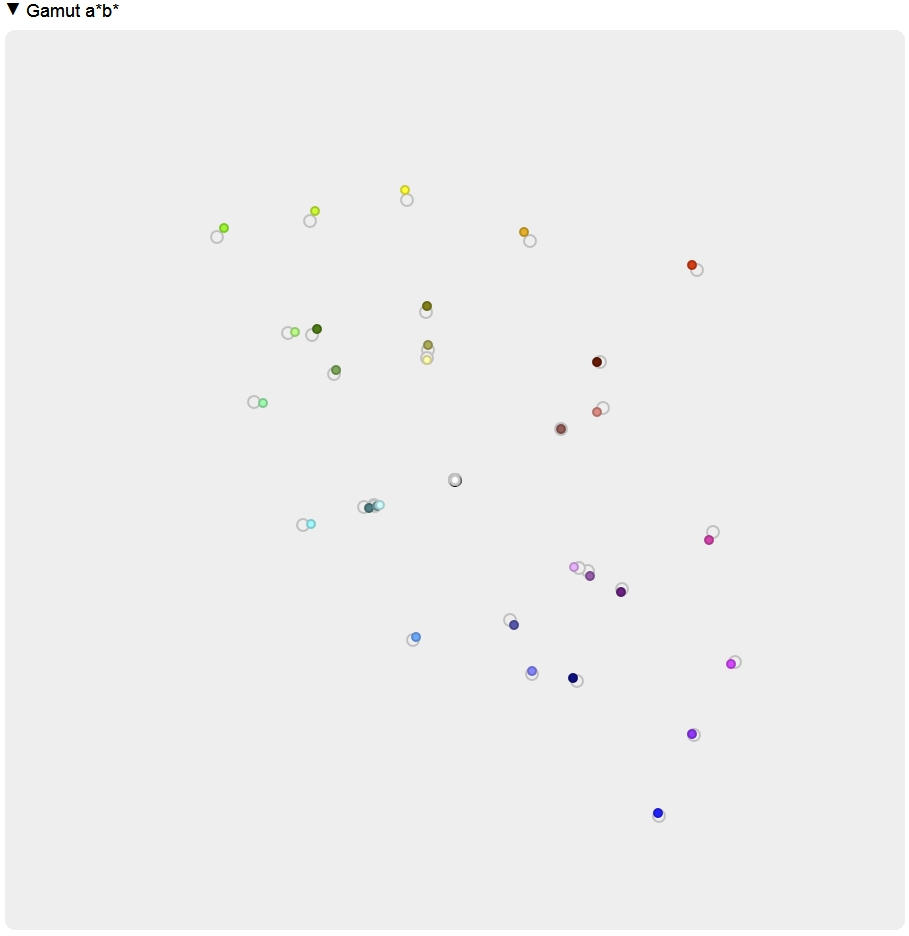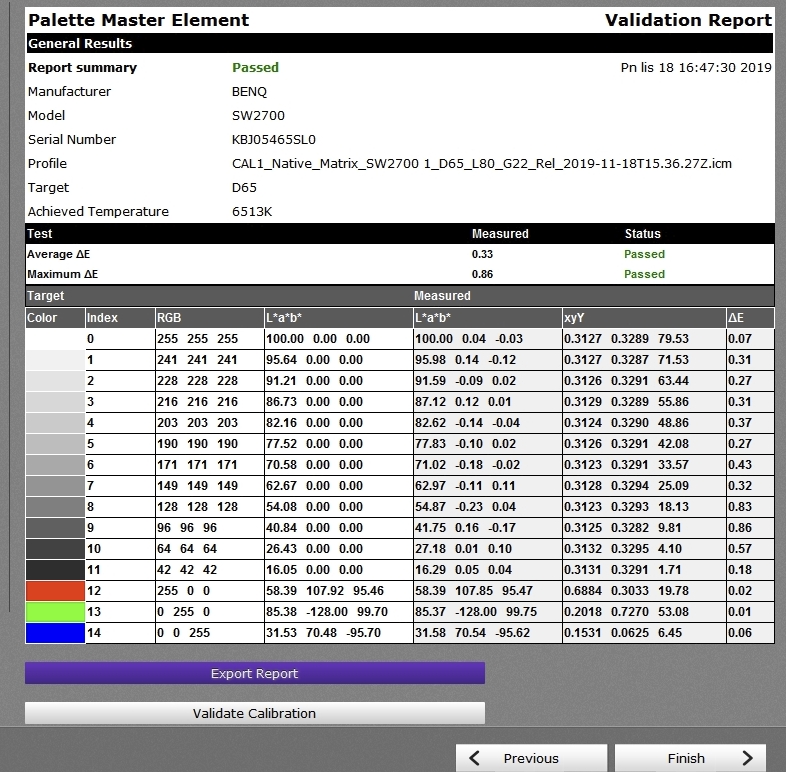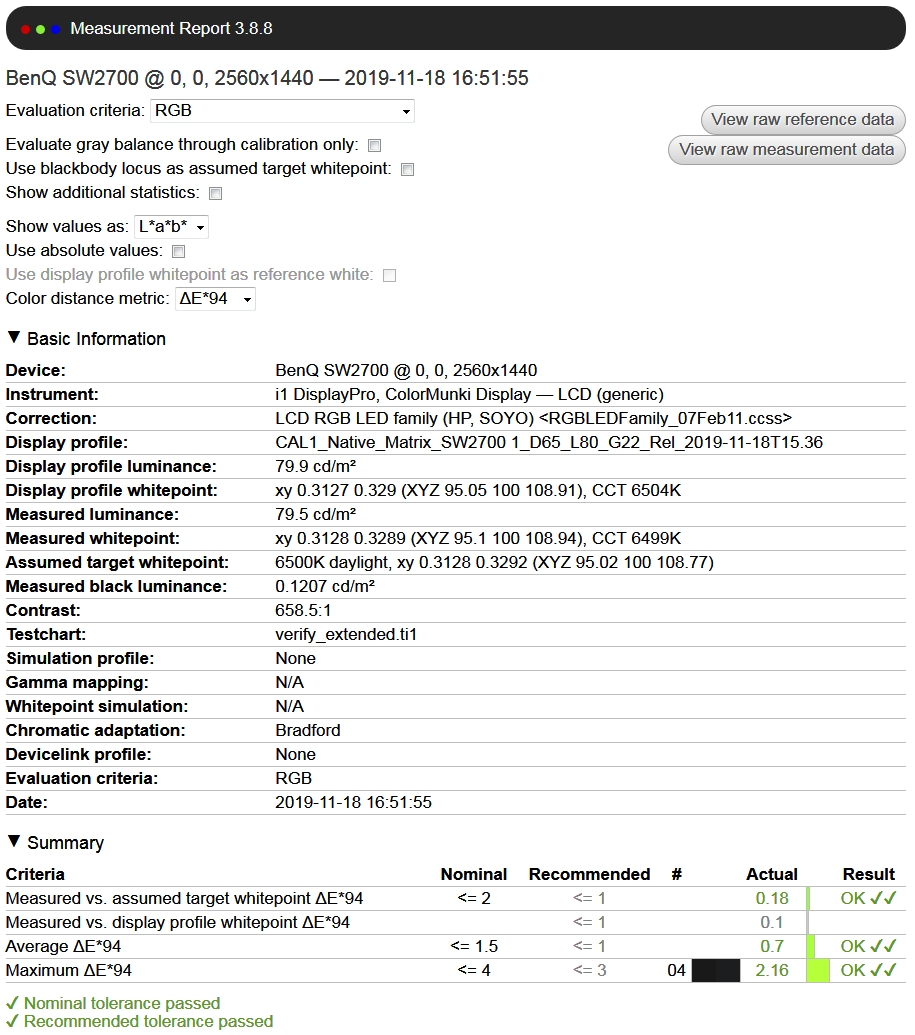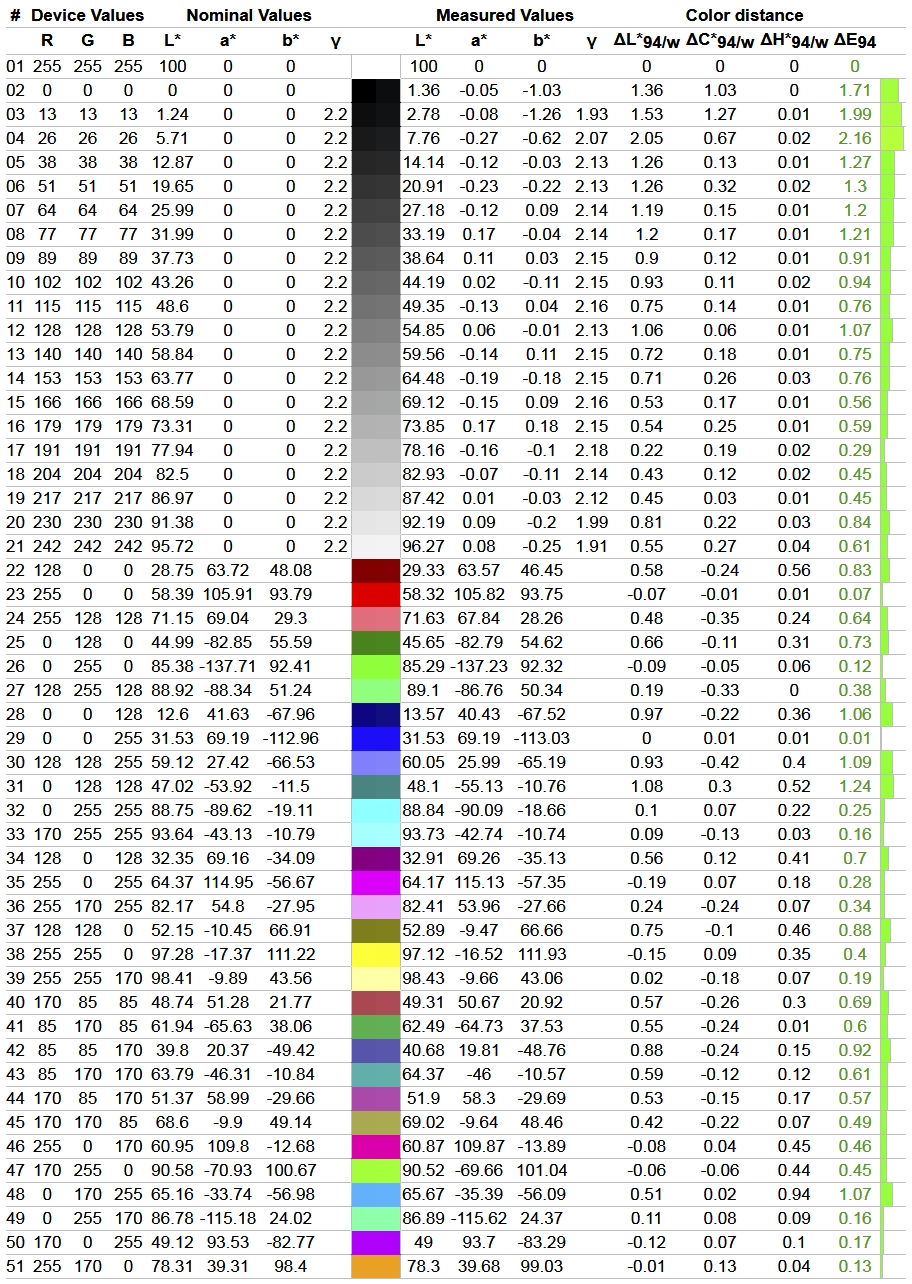AndN11 pisze: ↑26 lipca 2019, 22:43 - pt
Nie wątpię, że Eizo CS2730 jest znacznie lepszy, cóż, zasobność portfela też ma znaczenie (często decydujące niestety).
Odnośnie:
Vicent pisze: ↑26 lipca 2019, 22:15 - pt
note:
Benq measures in factory uncalibrated screen behavior .. which is essentially a profile (although may be not in ICM format, just raw data). Using that data computes a calibration for several targest: AdobeRGB, sRGB, P3... and writes it in HW LUTs present n monitor (and locks them, you can only write CALx).
Nec takes a different approach. They write measured monitor behavior into monitor's firmware. Then they inlude a processor in monitor that can calculate on demand
any transformatuon from native "raw" state to whatever target you want: that is a calibration. ...
_
W sw2700pt oprócz tych określonych przestrzeni kolorystycznych Panel Native, Adobe RGB, sRGB, Rec 709, DCI-P3, jest opcja Custom, gdzie można coś tam samemu określić, ale jak już wcześniej pisałem dla mnie to "wyższa szkoła jazdy".

That is not even close to what I said. Please do not manipulate my words.
Let's try to explain it again. When you calibrate some display:
1- You measure "uncalibrated" behavior the best you can: several ramps from black to R, G, B, a few secondaries... etc. You want to measure "the solid colorspace" of the panel, including inner points.
2-You choose a calibration target: white point, gamma, colorspace etc...
3- From uncalibrated measurements and calibration target some program computes a LUT, a calibration, a table with correction values. It could be a matrix-lut or a LUT3D.
4- If monitor has HW calibration, calibration software uploads LUT values to monitor's memory/LUTs.
This is a basic explanation about how all these calibration software work: DUCCS, PME, ColorNavigator, Spectraview II, Spectraprofiler... etc And some do a better job tha others (more measuremenst, better spectral corrections.. etc)
When manufacturer does a "factory calibration" it works in the same way. At the end of this "factory calibration" process some LUT data is written to monitor LUTs, and then locked (read only data).
So all your sRGB, AdobeRGB modes in OSD are just LUTs written on factory, and you cannot modify them.
But you can modify CALx. PME does the same as they do in factory: PME measures uncalibrated behavoir, compute a correction based on your target and upload that correction to HW LUTs in monitor.
NEC & Eizo for their widegamuts takes a TOTALLY DIFFERENT APPROACH from Benq or Dell.
-They write into monitor measured data I described in step 1. NOT correction tables to some target as Dell or Benq... but actual measured data.
-They put a processor on monitor + software to that procesor (in firmware)
-User request with OSD menus a new calibration target... for example certain xy coordinates for white and 2.35 gamma value. Processor reads measured data (measured in factory) and computes LUT values to get desired calibration. Then it writes calibration values into HW LUTs... but these values are not from factory... it calculates them on the fly.
You CANNOT do that with a Benq or a Dell.
You can use PME/DUCCS (which are faulty as we saw in your thread) to calculate
IN A COMPUTER a new set of LUT data and upload these new values to CALx mode.
NEC and Eizo can do the same with Spectraview II or Color navigator.
They key difference is that these monitor can do something close to PME/DUCCS but WITH OSD controls (trusting measured uncalibrated data in factory), without a computer.
Why? Because its firmware stores some kind of "native behavior" and they use those vaklues to compute your desired calibration: D50, D65... etc. They are not "presets" ... they are calculated onthe fly.
I mean:
-They can use a computer and colorimeter to compute LUT data (like PME does, but better -unless for PA271Q-)
or
-They can use factory measured data and OSD menus to compute a new calibration inside display, without computer.
They hacve 2 ways of doing calibration. You have just one (PME) that is faulty unless your monitor is well behaved without calibration (for some Benq-SW it may get close to target for others do not). Same for Dell.
I hope that you understand it now. Not the same sport. Same goes for uniformity mapping compensation.
************
So returning to your VALID complain about these PA271Q units with errors...something is broken inside those displays: factory measured data, software that display processor executes... who knows, hence the errors some users are experiencing.
It should be something related to new backlight, possibly a wrong factory measurement. Why? Because the engine works in the same way for GB-LED like PA272W and PA242W or PA322UHD or old Widegamut CCFL like PA271W.
If the problem is in factory measured data,.. new firmware updates won't correct it. New firmware updates are just "internal processor software" ... but "uncalibrated data" used as starting point for "on the fly calibrations" is unique to each display.
PAs have (or had for older GB-LED models) a feature to update that "uncalibrated behavior" in firmware. That feature is in SV2 software, but AFAIK that feature is not working for PA271Q (only for older models)... so unless Spectraview II get fixed... users won't be able to correct those errors we see in some PA271Q: Thay can measure "native" data from their PA271Q in their homes, but they cannot store it in firmware.
 (a kolorymetru oczywiście nie mają).
(a kolorymetru oczywiście nie mają).